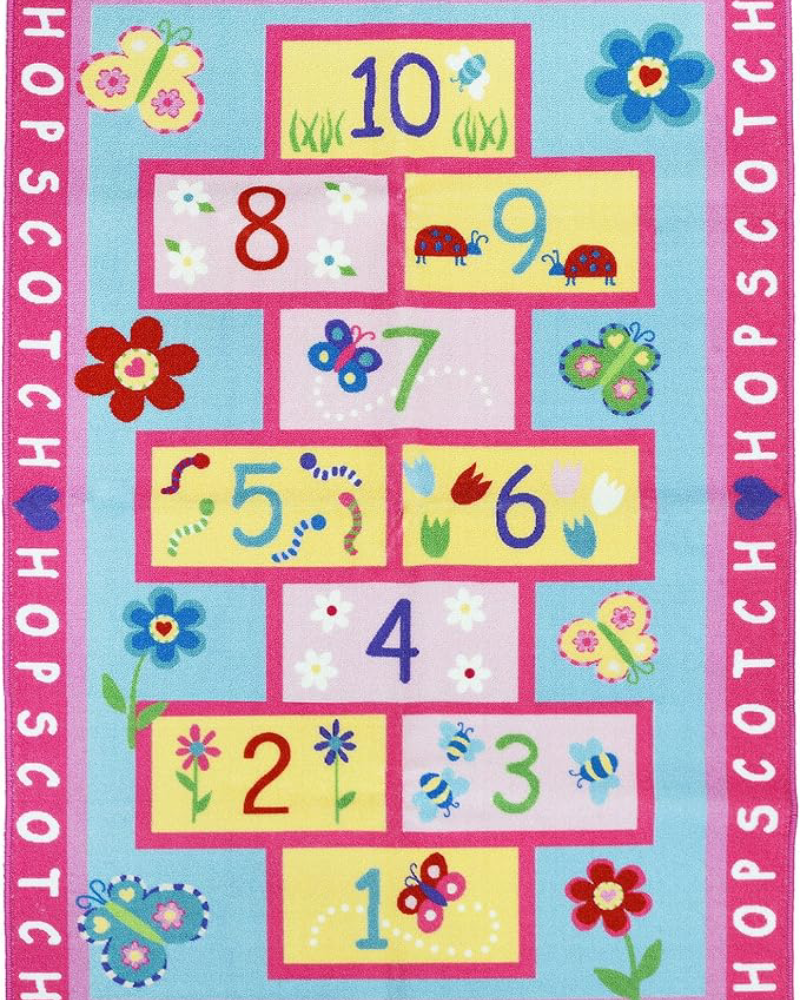Reading is one of the most enjoyable and intellectually stimulating activities. Whether you're a casual reader or a bookworm who devours novels, finding the perfect reading position can enhance your experience, allowing you to read for longer periods without discomfort. However, the “ideal” reading position can vary from person to person, depending on your preferences, physical condition, and environment.
In this blog, we’ll explore various factors that affect the comfort of your reading posture and offer tips to help you discover the perfect reading position, whether you're lounging on the couch, curled up in bed, or sitting in an armchair.
The Importance of Good Posture While Reading
Before diving into specific reading positions, it’s essential to understand why posture matters. Maintaining a proper reading position is not just about comfort—poor posture over time can lead to back pain, neck strain, and even headaches. Prolonged slouching or awkward positions may also lead to more serious conditions like repetitive strain injuries (RSI) or chronic pain in your shoulders and neck.
Good posture while reading ensures that you:
- Reduce strain on your spine, neck, and shoulders.
- Maintain proper circulation, preventing your legs or arms from going numb.
- Avoid eye strain, which can happen when the book or screen is held too close or too far from your face.
- Experience a more relaxed, enjoyable reading experience overall.
Now, let’s explore different reading positions and how to optimize them for maximum comfort.
Common Reading Positions and How to Make Them Comfortable
a. Sitting Upright in a Chair
Sitting upright in a chair is one of the most common reading positions. It allows you to maintain a neutral spine position, which is good for your back and overall posture.
How to Make This Position Comfortable:
- Choose a supportive chair: The chair should have good lumbar support to maintain the natural curve of your lower back. Opt for a chair with a cushioned seat and backrest.
- Position your feet: Keep your feet flat on the ground to maintain a balanced posture. Avoid crossing your legs, as this can lead to uneven weight distribution and discomfort over time.
- Use a book stand: If you’re reading for an extended period, a book stand or lap desk can help position the book at eye level, reducing strain on your neck.
- Take breaks: Even if you’re sitting in an ergonomic chair, it’s important to take short breaks every 30 minutes to stand up, stretch, and reset your posture.
b. Lounging on a Couch
For many, reading while lounging on a couch is the ultimate way to relax. This position is great for casual reading, but it can lead to discomfort if you stay in one spot for too long.
How to Make This Position Comfortable:
- Support your lower back: Place a small pillow or rolled-up blanket behind your lower back to prevent slouching.
- Prop up your legs: If you prefer to read with your legs stretched out, consider using an ottoman or footrest to elevate them. This promotes better circulation and keeps you comfortable for longer periods.
- Adjust your book’s angle: If you’re reclining, hold your book at an angle that doesn’t require you to crane your neck. A book holder or stand can also come in handy here, allowing you to keep your hands free.
c. Reading in Bed
Reading in bed is a classic nighttime ritual for many. However, without proper positioning, this can easily lead to neck and back pain, especially if you're straining to keep your book at the right angle or slouching.
How to Make This Position Comfortable:
- Use a pillow setup: Place pillows behind your back to create a slight incline, allowing you to sit up while still leaning back for support. Adjustable pillows designed for reading in bed can provide extra comfort.
- Hold the book at eye level: Avoid resting your book flat on your lap, as this can strain your neck. Instead, hold it up at eye level or use a reading pillow designed to prop up your book or e-reader.
- Elevate your knees: To take pressure off your lower back, place a pillow under your knees or use a wedge pillow to elevate them slightly. This position aligns your spine and can help prevent stiffness.
- Limit reading time: Reading in bed is more likely to induce drowsiness, which can lead to awkward sleeping positions. To avoid neck and shoulder pain, limit the amount of time you spend reading in bed, especially if you start feeling sleepy.
d. Reclining in an Armchair
An armchair with a footrest or reclining feature can be an excellent choice for reading, offering support and comfort. This position allows you to keep your legs up while maintaining good posture.
How to Make This Position Comfortable:
- Choose the right chair: Look for a chair that offers firm support, especially for your back and neck. Recliners with adjustable footrests or tilt functions allow you to find the perfect angle.
- Support your arms: Rest your arms on the armrests or a cushion to avoid shoulder strain. If your book is heavy, a lap desk or reading stand can help.
- Use proper neck support: Make sure the chair provides adequate neck support, especially if you plan to read for an extended period. A headrest or neck pillow can be useful in preventing strain.
e. Sitting on the Floor
Some people enjoy sitting on the floor with their back against a wall or sofa while reading. This position can be surprisingly comfortable if done correctly.
How to Make This Position Comfortable:
- Sit against a wall: For back support, sit with your back against a wall or piece of furniture. Place a cushion or rolled-up blanket between your lower back and the wall to maintain the natural curve of your spine.
- Support your knees: If you’re sitting cross-legged, place a small cushion under your knees to reduce pressure on your joints. Alternatively, stretch your legs out in front of you with a pillow under your knees.
- Elevate your book: Use a book stand or prop your book up on your lap with the help of a cushion to avoid straining your neck.
Additional Tips for Enhancing Reading Comfort
a. Use Proper Lighting
Lighting is crucial for both comfort and eye health. Straining your eyes to read in dim light can cause headaches and discomfort. Make sure you have enough lighting to see the text clearly, whether you're reading a physical book or an e-reader.
- Natural light: If possible, read near a window during the day. Natural light is less harsh than artificial lighting and is easier on the eyes.
- Task lighting: If you’re reading in the evening or in a dimly lit room, use a reading lamp with an adjustable neck. Position the light behind or beside you, so it illuminates the book without casting shadows.
b. Use Reading Accessories
Reading accessories like lap desks, book stands, and page holders can make a big difference, especially if you’re reading for long periods.
E-readers and tablets: If you prefer digital books, invest in a tablet or e-reader with adjustable brightness and a matte screen to reduce glare. You can also use a tablet stand to position the device at the right angle, reducing the strain on your hands and neck.
Ergonomic cushions: Specialty reading pillows, such as wedge-shaped pillows or lumbar supports, can help you maintain a comfortable position.
Finding What Works for You
The key to discovering your ideal reading position is to experiment with different setups and listen to your body. What feels comfortable for a quick reading session may not be sustainable for longer periods, so adjust your position regularly and take breaks.
Pay attention to any discomfort or tension while reading and make small adjustments—whether it’s changing the angle of your book, shifting your seat, or adding extra cushioning—to ensure that you remain comfortable and focused on your book.
Conclusion
Reading is a wonderful activity, but the wrong posture can take away from the experience and even cause physical discomfort. Whether you prefer sitting upright, lounging, or curling up in bed, there’s an ideal reading position out there for you. By prioritizing good posture, supporting your body, and ensuring the proper lighting, you’ll be able to enjoy your reading time to the fullest without worrying about neck or back pain.
Happy reading!